Hey mama, have you found yourself unexpectedly working from home, or are you considering it? We’ve got you covered. Here are the best time management tips to be super productive (and stay relatively sane!) as a work-at-home mom.
If you had told me growing up that I’d be a person who works from home… well, I actually would have probably nodded my head in full acceptance. I’ve always been a homebody with an entrepreneurial spirit. Now, my home is my business and my business is my home and I wouldn’t have it any other way (other than perhaps a detached office/studio in a barn in our backyard…dreams).

The 10 Best Time Management Tips from a Work-at-Home Mom
Although this is the path I chose about a decade ago, I know that at the time of updating this post — early 2021 — many mothers have been unexpectedly and unwillingly thrust into this situation where they’re trying to maintain their careers and work from home, while also managing remote learners or even young kids. I can only imagine that has its own set of challenges and frustrations, and know that I have the utmost respect for what you’re facing. Whether you chose to work at home or have found yourself suddenly in the situation, I hope that my tips can help you find some peace and productivity in your at-home workday.

Work-at-Home Time Management Tip One:
Create a Designated Work Space
One of the biggest challenges about working from home is being able to separate work from the rest of your life. One tip that can be helpful to overcome that is to create a designated workspace. Whether that’s a room or a desk in a corner of a multi-purpose room, this is going to be the space that signals your brain that it’s time to work.
I find that it’s helpful to be near a window to soak up that sunshine, but not facing a window (I will literally be distracted by squirrels like Dug from Up). If possible, it’s always helpful for this to be a quiet space— but as someone who built her business with babies on her lap, I get that this isn’t always completely possible.
Lastly, I think it’s helpful for this space to be organized and pretty. That’s not to say that you have to go out and spend a bunch of money on this space. Here are a few ideas for inexpensive ways to make your at-home workspace to feel neat and special.
- Put paper clips and tacks in glass yogurt jars for a pretty display.
- Have your pencils and pens and other office supplies organized in your drawer in dollar spot/store plastic bins so they’re easy to find.
- Treat yourself to some grocery store flowers in a jar to put nearby when you’re working.
- Light a candle when your workday begins. The olfactory sense is an often-overlooked secret weapon to help our brains create habits!
Work-at-Home Time Management Tip Two:
Set Defined Work Hours For Yourself
Obviously, this only applies if you’re self-employed or have the option to be able to choose when you complete your work. In a way, that flexibility comes with its own set of challenges. When you have the freedom of time, when will you work?
Figure Out When You’re the Most Productive
Without the tethers of a traditional 9-5 workday, you have the option to design your schedule a bit more around your own work style. Are you an early bird or a night owl?
For example, I know that I’m an early bird. I blame having to catch the bus before the sun rose in my rural hometown in New Hampshire. So I start my workday between 6-7 a.m. I even go through phases where I stick to going to bed early, so I begin at 5 and get a ton accomplished before my kids are even awake. These early morning hours are my sweet spot. I fizzle out by 3 pm, even if I get a later start in the day. If I try to work on something past 8 pm? Forget it. I’m unable to focus and I get extremely frustrated, even if I’m the only one still awake in a quiet house. That stress work is not my best work. You may be the complete opposite!
What’s your work style? When are you the most productive? Find those hours and build your workday around them.

Work-at-Home Time Management Tip Three:
Start Your Day With a Clear & Organized Desk
Clear desk, clear mind. I highly recommend taking a few minutes to declutter your desk every morning before you begin your workday.
I don’t know about you, but working from home, my desk is always a disaster. I frequently have to pause and remove the clutter— a lot of which happens to be added by my children throughout the day.
I find it helpful to both start my day with a clear desk and if I’m feeling scattered and unproductive later in the day, I do a quick desk refresh.
Work-at-Home Time Management Tip Four:
Create a Ritual Like “CEO Time”
“CEO Time” is part of my ritual of a morning routine, which I detailed in this post. Full credit for this concept of “CEO Time” in my day goes to Reina Pomeroy, who encouraged me to develop this habit!
I do this both on a daily basis, and one longer session each week, and give it one full day of focus each month and create a CEO report.
For example: on a daily basis I check my planner to see what tasks and appointments I have for that day. I check in with my stats and any sales that may have come in over the night. Then, I spend some time reviewing my goals. If needed, I update my planner to make sure my day is focused. If I’m struggling with a particular goal, I may do a “brain dump” exercise in my planner to work through what my next steps should be.
One day a week this practice becomes a focus for a larger block of time and I check in with my bookkeeper, weekly sales stats, google analytics, and social media analytics.
One day a month I look at my monthly profit-and-loss statement, my overall stats for the month, and begin planning the next month accordingly. Shanna Skidmore calls this a money date.
This tip may seem like it’s a given, but I’ve personally had to be really intentional about adding this practice to my days! It helps me make sure I’m spending time on what’s important to move my business forward in a results-driven way.
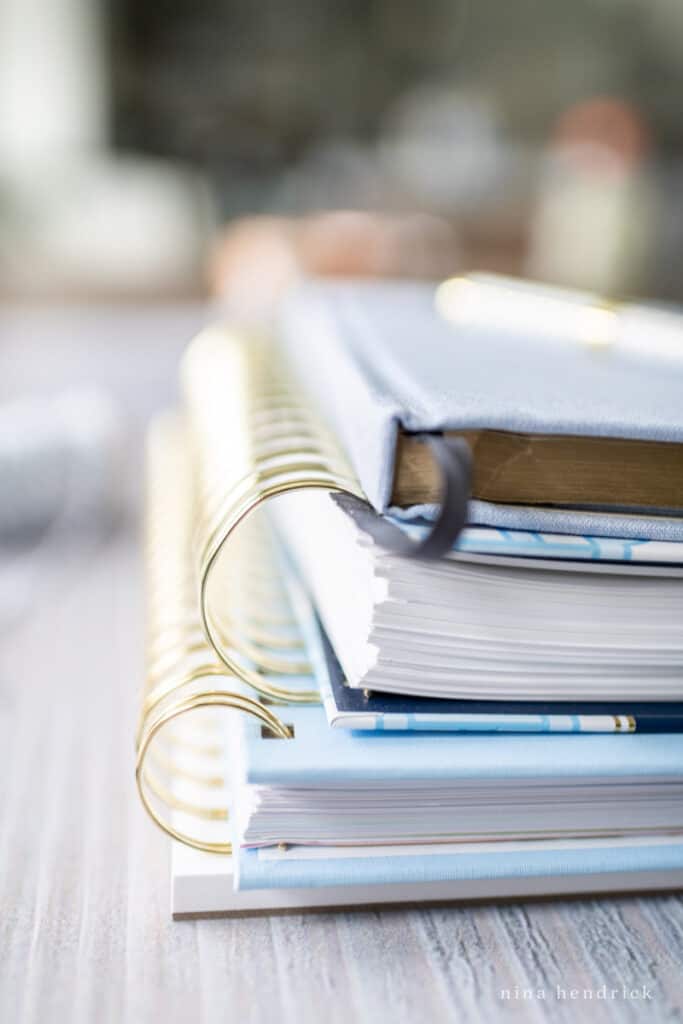
Tip Five:
Use Time Blocking, Batching, and/or a Planner
I talked about this more in my post about my favorite goal planning tools, but I’m a huge fan of time blocking in my planner. This also really closely relates to the practice of batching. Creating “blocks” for your different tasks can help you give your day more structure.
There are countless studies that expert multi-taskers are the exception and not the rule and that you’re more likely to be productive when you set aside a designated block of time to work on a single task.
I practice two forms of this. On a general work day, tasks get “blocked” into evens blocks of time and put into my schedule. I commit to just that task during that block of time. I’ll work on them until that time is up, I’ll take a break for five minutes, and I have to move on to my next task. It allows me to spread my attention evenly over tasks that frequently need check ins.
The second form of time blocking I practice is batching. Consider this mega time blocking. I devote entire days (usually weekend days) to a single task, like writing blog posts for the entire month, or getting my newsletters scheduled, or even creating a course or resource. If you’re a content creator, I highly recommend this podcast from Amy Porterfield on megabatching content.
The benefit to these systems is that I can hyper-focus on just one thing during this blocks and batches, immerse myself completely, and particularly in the case of mega batches— completely finish a project in one go.
This post contains affiliate links, which means I may get a small commission (at no extra cost to you) if you shop my link. Please see my disclosure if you’d like more info!
This is probably a good place to mention schedulers. One of the things that allows me to work in time blocks and batches, but remain consistent with when the content is trickled out through the month, is that I have a lot of things running on automation. For example, I use CoSchedule and Plann to automate my editorial and social media calendars respectively. I devote blocks or batches to getting content ready to go, and it is released in small doses in between.

Work-at-Home Time Management Tip Six:
Set a Timer for Specific Tasks
This goes hand-and-hand with time blocking above and is also a strategy I use for normal household tasks. The original version of this post from 2017 talked about the Pomodoro Technique, which was pretty buzzy at the time… pun intended, as always (here’s a really good resource that covers it and also gives you some additional time blocking and batching tips).
I should mention that you don’t have to go out and buy a cute tomato timer, unless you want to. I use the timer on my iPhone!
The technique is to set a timer for 25 minutes. You work on a single task for those 20 minutes, then take a five-minute break. Then, you begin another 25-minute block and repeat the break. You do this twice more and then take an extended 20-minute break. There is more to the technique, but these are the elements I use.
“Work expands so as to fill the time available for its completion.” C. Northcote Parkinson
It’s extremely effective, particularly with things like cleaning up a room. Just like Parkinson’s Law states, I tend to get the entire task done in the short time allotted. I also sometimes do this with my kids to get them to complete tasks, but that’s a topic for another day.
Tip Seven:
Limit Distractions
I know, I know. Easier said than done. Notice I said “limit” and not “eliminate”. Obviously if your kids are at home, that presents its own set of challenges, and I’ll talk about that a bit further down. I mean the distractions that we have control over: email, social media, Buzzfeed quizzes (guilty), etc.
The original version of this post mentioned RescueTime, and that’s still a really good option today. RescueTime serves the dual purpose of tracking your time spent on different projects and also blocking certain websites (like social media) during designated periods of time.
There are two really powerhouses in time management strategy at work here. One is forcing you to focus by eliminating distractions. The other is having the ability of being able to audit your time and see how much time it’s really taking you to complete different tasks.
I will be fully transparent that I no longer block sites during my workday like I once did. I don’t actually love social media, but it is part of my job. My growth and engagement seems to do better if I check in periodically. So I will take that five minute “break” between tasks for a little mindless scroll and to say engage on social media.

Work-at-Home Time Management Tip Eight:
Set Boundaries with your Family… and With Yourself
Of couse, setting boundaries with your family only works if your kids are old enough to understand. Your toddler probably isn’t going to understand if you tell them it’s “work time”. My kids are older now, so they’re able to understand, “I’m working for another hour, then I’m happy to help you with homework.” etc. They also know that they must be on their best behavior when I’m in a Zoom meeting (though there have been a few kid cameos along the way, ha).
On the other hand, sometimes I’m the one that needs boundaries. When work and life blend together by being a work at home mom, it can be difficult to set my laptop and phone down and be present. And obviously that can become really damaging. I try to keep myself in check, but my husband has definitely had to remind me to honor my set work hours in the past.
Overall, when it comes to time management as a work at home mom, sometimes managing time can also mean know when not to focus on work, and when the balance needs to be weighed more toward family time.
Work-at-Home Time Management Tip Nine:
Working Around Young Kids
I started my business a decade ago with a two-year-old toddling around and a newborn on my lap. Five years later (just on the eve of my second son going to school full time) we welcomed our daughter and completed our family. So I’ve really raised three babies while also growing my business.
It wasn’t easy and it wasn’t perfect. There were a lot of times I wanted to give up. In the early years, I worked when I could. That often meant working around naptimes and babywearing during photoshoots. I had to accept that a lot of things weren’t going to get done. I had to watch a lot of competitors start up and immediately zoom past me in their businesses. I had to ask for a lot of help and go back to the drawing board often.
My simple advice for trying to work from home with young kids is to give yourself a lot of grace. Know that the cliche is true, it doesn’t last forever. Don’t feel ashamed asking for help. And don’t give up, because there’s a light at the end of the tunnel.

Tip Ten:
Managing Remote Learners
That baby I mentioned above was supposed to attend kindergarten full time this past fall. September 2020 was it for me, all three kids would be in school all day, that was when I was going to be able to work for five days a week all day without interruption.
Well, obviously (along with most things 2020) that didn’t go according to plan. Now, I have three remote learners this year. Lyla, my kindergartener, needs the most hands-on help from me, so she’s in my office with me. So it’s kind of the opposite of three kids in school all day!
What helps us stay on track is having a really good morning routine. Now that the school year is half over, we’ve actually really found our stride with routines and daily rhythms.
However, there are certainly times of frustration and tech problems. My tip for working at home with remote learners is about the same as working at home when you have young kids— try to work when you can (those 20 minute chunks certainly come in handy!), and give yourself grace for the rest. This too shall pass!
Overall, I hope that at least one of these ten tips will bring a little bit more peace and productivity to your day and to help you with time management as a work-from-home mom (or someone considering it). It can be a challenging thing, but there’s also a lot of beauty in being able to be here in my home with my kids for all the moments, big and small. At the end of the day, I’d do it all over again!
Pin It For Later



Excellent advice! Really enjoy following you!